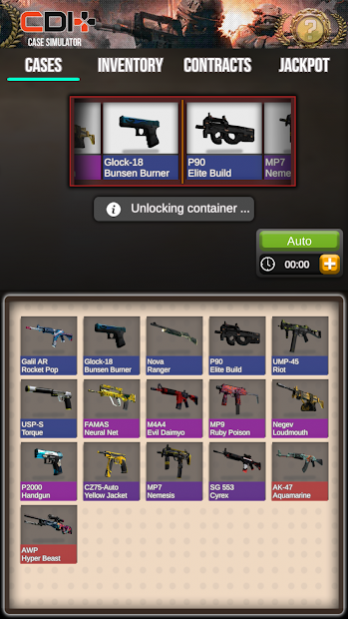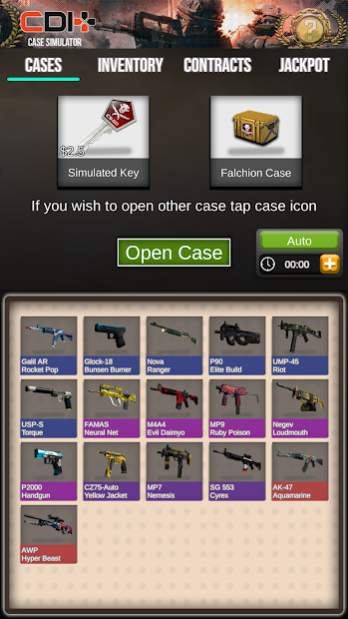Open Case Simulator 1.1.3
Free Version
Publisher Description
Unbox some of the most weapon and knife skins in this brand new app.
Updated with newest Glove, Chroma 3 and Gamma cases, Counter-Strike: Global Offensive Case
★ Cool features of this case opener: ★
• Contracts are available now
• Jackpot
• Price is specified for each item
• Knives cs go, for example Karambit Damascus steel and others
• Chances are close to real
★ Knife Case ★
Falchion Case
Chroma 2 Case
Chroma Case
Operation Phoenix Case
Operation Breakout Case
Operation Vanguard Weapon Case
Operation Bravo Case
Weapon Case for CSGO
Winter Offensive Weapon Case
Huntsman Weapon Case
Weapon Case 2
Weapon Case 3
eSports 2013 Case
eSports 2013 Winter Case
eSports 2014 Summer Case
★ Community ★
Facebook - https://www.facebook.com/cdihn
Attention: The game is a simulator and joke, so all weapon which you have won here, can not be used in Counter Strike: Global Offensive
About Open Case Simulator
Open Case Simulator is a free app for Android published in the Simulation list of apps, part of Games & Entertainment.
The company that develops Open Case Simulator is plusforapp. The latest version released by its developer is 1.1.3.
To install Open Case Simulator on your Android device, just click the green Continue To App button above to start the installation process. The app is listed on our website since 2018-06-19 and was downloaded 54 times. We have already checked if the download link is safe, however for your own protection we recommend that you scan the downloaded app with your antivirus. Your antivirus may detect the Open Case Simulator as malware as malware if the download link to com.cdi.casesimulator is broken.
How to install Open Case Simulator on your Android device:
- Click on the Continue To App button on our website. This will redirect you to Google Play.
- Once the Open Case Simulator is shown in the Google Play listing of your Android device, you can start its download and installation. Tap on the Install button located below the search bar and to the right of the app icon.
- A pop-up window with the permissions required by Open Case Simulator will be shown. Click on Accept to continue the process.
- Open Case Simulator will be downloaded onto your device, displaying a progress. Once the download completes, the installation will start and you'll get a notification after the installation is finished.